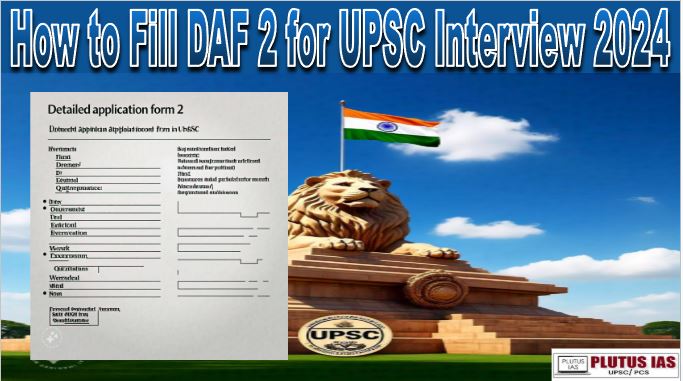
11 Dec How to Fill DAF 2 for UPSC Interview 2024
DAF 2 also known as Detailed Application Form 2 for the UPSC Interview round. It is a crucial document that candidates fill out after clearing the Mains exam. In this article by plutusias.com, we will discuss How to Fill DAF 2 for UPSC Interview 2024.
What is the DAF 2?
DAF 2 is an important document in the UPSC interview round. DAF 2 contains detailed personal information, academic qualifications, professional experience, hobbies, extracurricular activities, and a detailed profile of the candidate’s background. DAF 2 plays an essential role in the Interview as it helps the UPSC board understand the candidate’s personality, interests, and motivations. The panel uses this form to ask questions based on the candidate’s education, work experience, and hobbies, thus requiring candidates to prepare thoroughly from this document.
Modules in UPSC DAF 2
- Personal Information: Name, date of birth, contact information, and other basic details.
- OBC/EWS Annexure: Only for OBC and EWS candidates. This section requires you to provide relevant certificates.
- Educational Information: Details about your schools, colleges, degrees, and subjects studied.
- Parental Information: Information about your parents, including their occupation and educational background.
- Socio-Economic Information: Background details that help understand your socio-economic status.
- Service Preference: Your preferred services (e.g., IAS, IPS).
- Zone and State Cadre Preference for IAS: Your preferred zones and state cadres if you are opting for the IAS.
- Zone and State Cadre Preference for IPS: Your preferences for IPS zones and state cadres.
- Upload Documents: Submit all required documents, such as educational certificates and proofs of achievements.
- Final Submission: Review and submit the completed form.
Required Details to Fill the DAF 2 in UPSC
The DAF 2 will be released online on the official website of UPSC in December 2024. UPSC DAF 2 requires the details of these 9 columns:
-
- Mother Tongue
- Place of Birth
- Personal Details
- Education Qualifications
- Higher Educational Qualifications
- Home State
- Hobbies and co-curricular activities
- Cadre Preference
- Service Allocation
Once you have filled out all sections of the DAF-II, you need to submit it online and print a hard copy. Remember to take the printed DAF-II along with the necessary annexures, such as the OBC Annexure and the EWS Annexure, to the interview location. Make sure to hand both the DAF-II and the annexures to the UPSC officials before the start of the interview.
Required Documents for DAF 2 in UPSC
-
-
- Educational Certificates: Include your matriculation and degree certificates.
- Identity Proof: Aadhar card or any government-issued ID.
- Domicile Certificate: This may be needed for certain categories.
- Disability Certificate: If applicable.
- Undertaking: Required for government servants.
-
How to Fill the DAF 2 in UPSC?
Filling the DAF 2 for the UPSC Interview round is an essential part of the UPSC Civil Services Mains Exam process. Below is a step-by-step guide explaining each pointer in detail:
1. Visit the Official UPSC Website
Start by visiting the official UPSC website (www.upsc.gov.in). Look for the “DAF-II” form link under the “Examinations” section. Ensure you have access to a reliable internet connection, as the form needs to be submitted online.
2. Login and Access the Form
Log in with your credentials, i.e., your roll number and password provided by UPSC. Once logged in, you’ll be directed to the page where you can access and fill out the DAF-II form. This form is available only to candidates who have cleared the Mains Examination.
3. OBC/EWS Annexure
If you belong to the OBC or EWS category, you will need to provide the relevant annexure or certificate. This annexure must be issued by a competent authority as per the prescribed format. It ensures your eligibility for reservation benefits.
4. Complete All Sections
Carefully fill out all sections of the form. These sections include personal details, educational qualifications, work experience, and other relevant information. Ensure all details are accurate and up-to-date, as incorrect or incomplete information can lead to disqualification.
5. Select Home State
The DAF form requires you to select your “Home State,” which is the state you belong to for purposes of zonal allocation in the civil services. This selection can influence your posting after clearing the examination.
6. Choose Service Preferences
You will need to rank the services (Indian Administrative Service, Indian Police Service, etc.) you prefer in the order of your choice. Your ranking will play a crucial role in the final allocation of services. Be thoughtful about this section.
7. Zone and State Cadre Preference
The form also asks you to specify your preference for the state cadre or zone for the Indian Administrative Service (IAS). These preferences will determine where you are likely to be posted after training.
8. Upload Required Documents
In this section, you will need to upload scanned copies of certain documents, including your photograph, signature, and category certificate (if applicable). Ensure that all documents meet the required format and size specifications.
9. Review and Confirm
Before submitting, review the entire form carefully. Cross-check all the information to avoid mistakes. Ensure there are no errors in your personal, educational, and category details. You can make edits if necessary.
10. Submit and Print
Once you are confident that all information is correct, submit the form. After submission, take a printout of the completed form for your records. This printout will be required during the UPSC interview, so keep it safe.
These steps ensure that you complete the DAF 2 form accurately and on time, which is crucial for being considered in the interview stage of the UPSC Civil Services Examination.
Common Mistakes During Filling the DAF 2
Filling out the DAF 2 form for the UPSC interview round is a crucial step in the Civil Services examination process. Any errors can lead to unnecessary complications, delays, or even disqualification. Here are some common mistakes candidates make while filling the form, along with tips on how to avoid them:
1. Incorrect Personal Details
Mistake: Providing incorrect or inconsistent personal information, such as a mismatch in names, date of birth, or other biographical details.
Solution: Double-check your personal details, ensuring they exactly match the details mentioned on your original documents, like the matriculation certificate and other identity proof documents.
2. Incomplete or Missing Educational Qualifications
Mistake: Failing to mention all the relevant educational qualifications or leaving gaps in the educational history.
Solution: Include all academic degrees and qualifications earned, ensuring there are no discrepancies. Be sure to list your educational background in chronological order and provide accurate details.
3. Not Uploading the Correct Documents
Mistake: Uploading documents that do not meet the specifications in terms of format or size. For instance, uploading unclear images of the photograph or signature.
Solution: Ensure all scanned documents, including the photograph, signature, and certificates, meet the required file size and format as mentioned in the instructions. The documents should be clear and legible.
4. Incorrect OBC/EWS Annexure
Mistake: Not submitting the correct OBC/EWS certificate, or submitting an outdated or incorrect certificate format.
Solution: Ensure that the OBC/EWS certificate is issued as per the latest UPSC guidelines and in the prescribed format. It should be issued by a competent authority, and the certificate must not be older than a specified period.
5. Errors in Service Preference
Mistake: Making an incorrect ranking of service preferences, such as ranking a service that a candidate is not eligible for (e.g., ranking IAS when not eligible for it due to the category).
Solution: Carefully consider your eligibility and rank your preferences accordingly. It is essential to research the services and be clear on your preferences. If you’re uncertain, consult others or check the official guidelines.
6. Failure to Fill All Sections
Mistake: Leaving certain sections of the form incomplete, such as Work Experience, Address, or Language Proficiency.
Solution: Fill out all mandatory fields completely. If a section does not apply to you, make sure to mention “Not Applicable” or leave it blank as per the instructions.
7. Providing Inconsistent Information
Mistake: Providing contradictory information in different sections (e.g., mentioning a different date of birth or address).
Solution: Review all sections to ensure consistency. All the information should align with your original documents to avoid discrepancies.
8. Incorrect Zone or Cadre Preference
Mistake: Making an error in selecting the Zone or State Cadre preference, either due to misunderstanding the process or not being aware of the specific rules.
Solution: Read the guidelines on zone and cadre preferences carefully. Select the appropriate options that match your eligibility and preferences. Remember, the selection will affect your posting after the interview.
9. Not Reviewing the Form Before Submission
Mistake: Submitting the form without reviewing it, leading to unnoticed mistakes or omissions.
Solution: Always review your form carefully before submission. Look for spelling mistakes, inconsistencies, and missing information. Make sure all sections are filled accurately.
10. Missed Deadline for Submission
Mistake: Failing to submit the form before the deadline, leading to disqualification.
Solution: Make sure to submit the form well before the closing date. Set reminders and plan in advance to avoid last-minute issues with form submission.
11. Overlooking Interview Specific Sections
Mistake: Neglecting to fill in the sections related to the interview, such as hobbies, languages, or interests, which might be discussed during the interview.
Solution: Fill in all relevant sections thoughtfully, especially the ones related to your personal interests and hobbies. This section plays a role in the interview and helps the panel assess your personality.
12. Errors in Contact Information
Mistake: Incorrectly filling in the contact details like mobile numbers or email addresses.
Solution: Make sure your contact details are correct and active, as this is the primary way UPSC will communicate with you regarding important updates and interview schedules.
FAQs Related to DAF 2 in the UPSC
Q1. What is DAF 2 in UPSC?
Ans. The DAF 2 which is also called as the Detailed Application Form 2 is a official form that candidates chosen for the UPSC Personality Test must complete. It provides comprehensive information about their background, preferences, and other relevant personal details.
Q2. What is the last date to fill DAF 2?
Ans. The last date to fill DAF 2 is usually announced with the Personality Test schedule on the UPSC website.
Q3. DAF 1 and DAF 2 are the same or different?
Ans. DAF 1 and DAF 2 are different. DAF 1 is submitted during the UPSC Mains application process, while DAF 2 is filled out after clearing the Mains for the interview round.
Q4. HOw can I avoid common mistakes while filling the DAF 2 the UPSC?
Ans. To avoid these common mistakes, it is vital to read the instructions carefully, provide accurate and complete details, and double-check everything before submission. Properly reviewing your form and uploading all the required documents in the right format ensures a smooth process and helps you avoid unnecessary delays or complications.


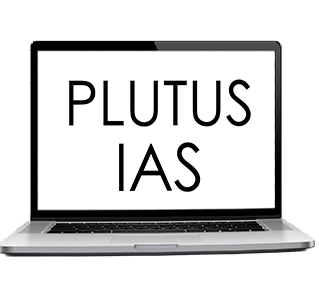

No Comments